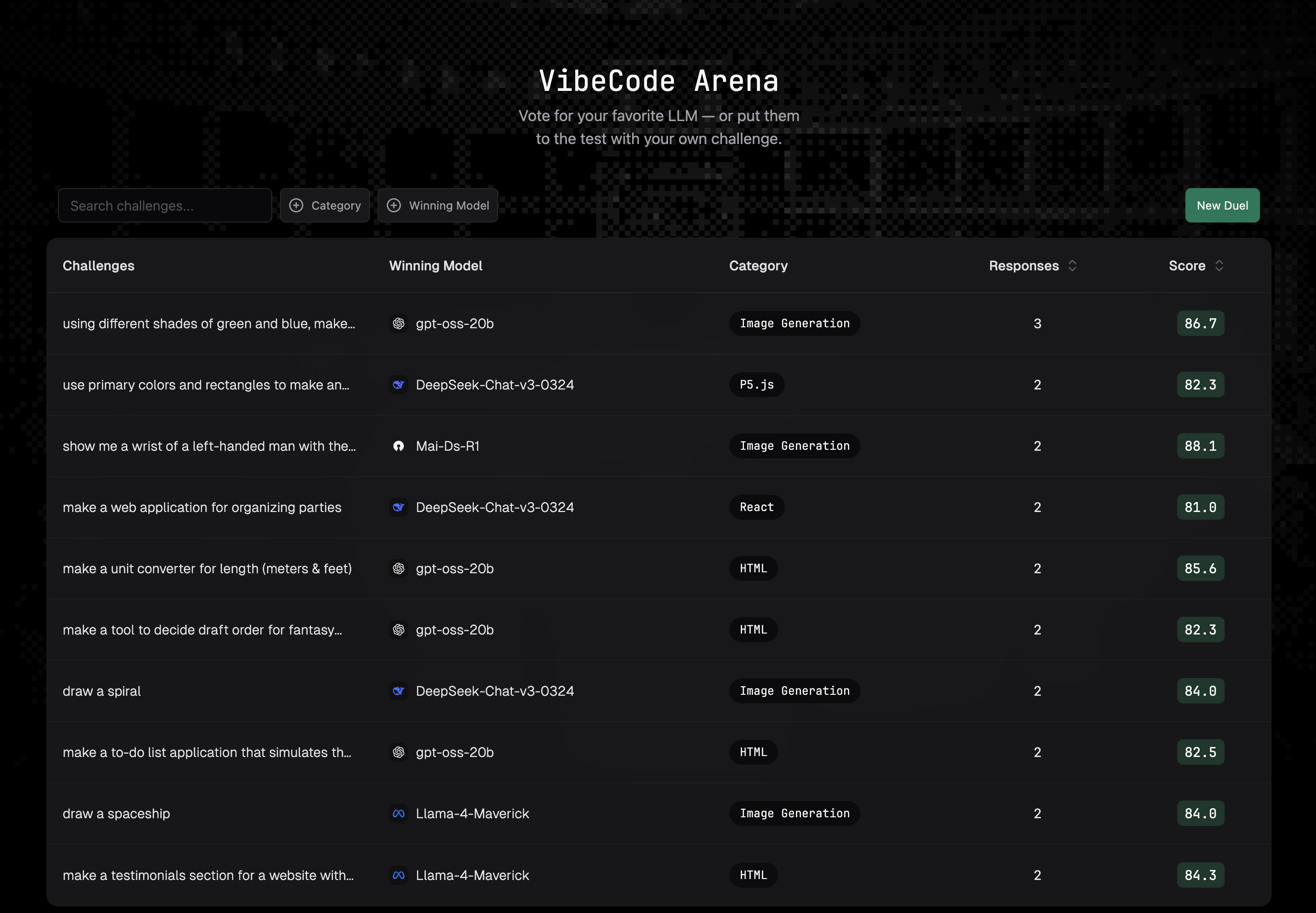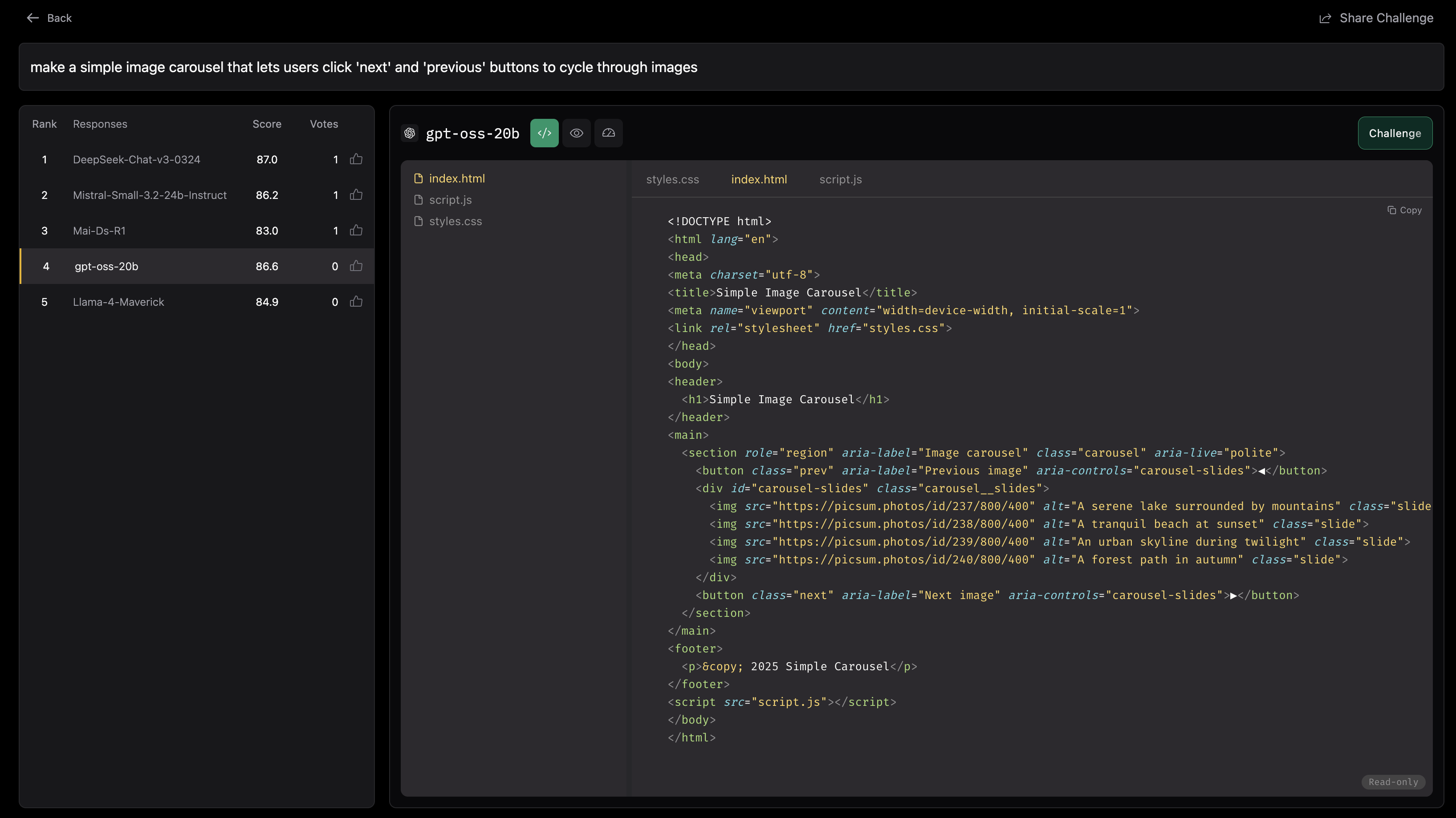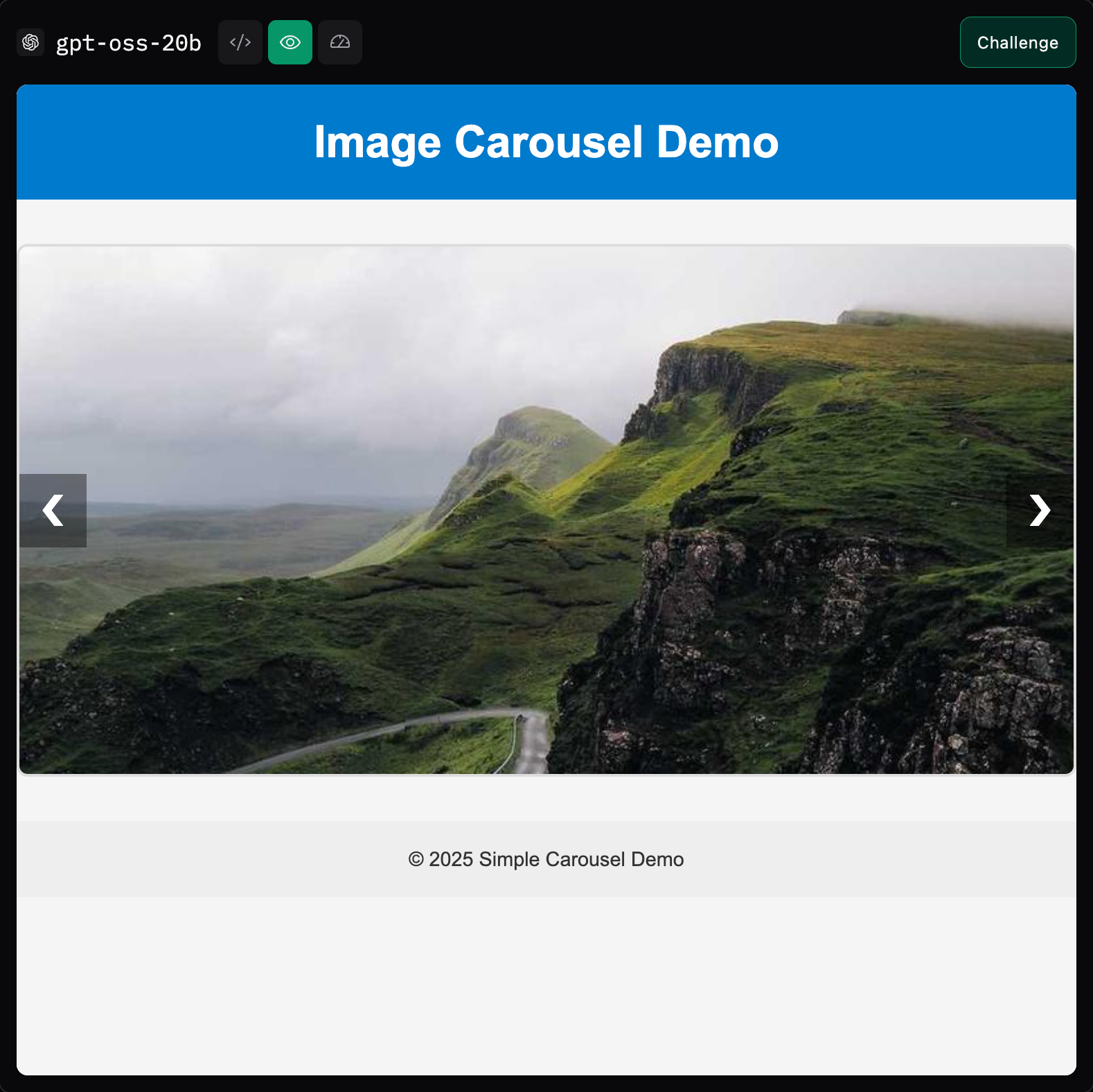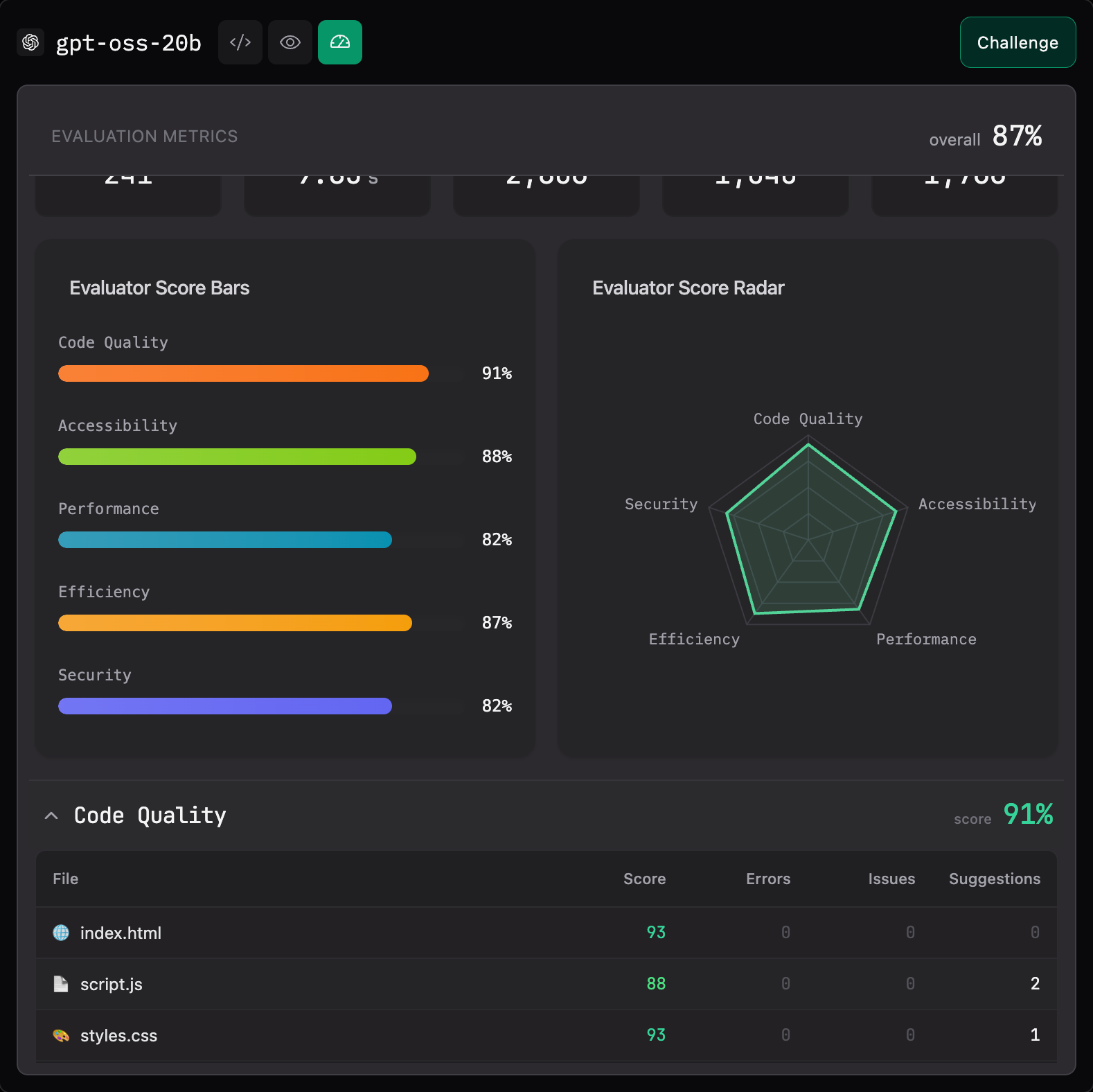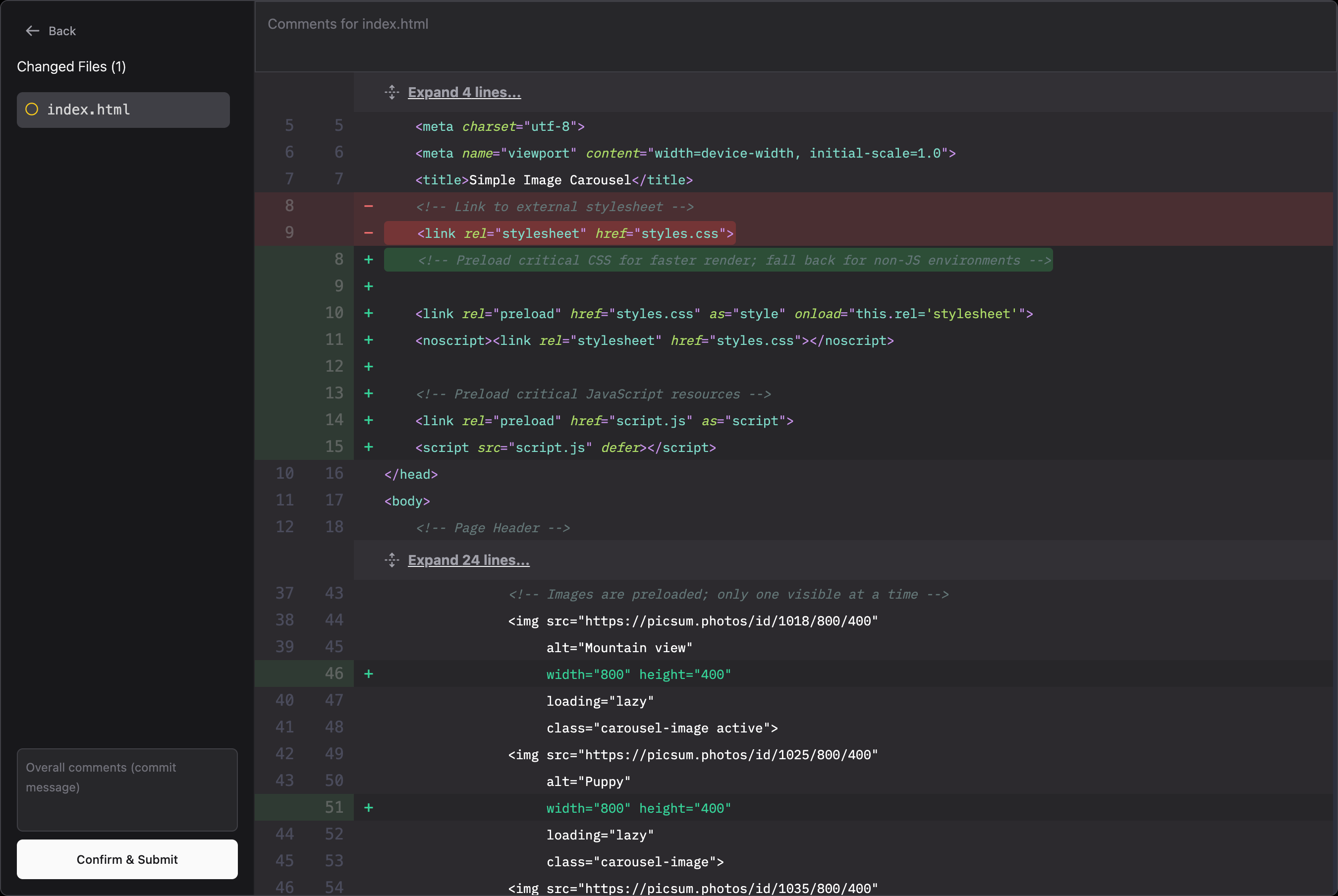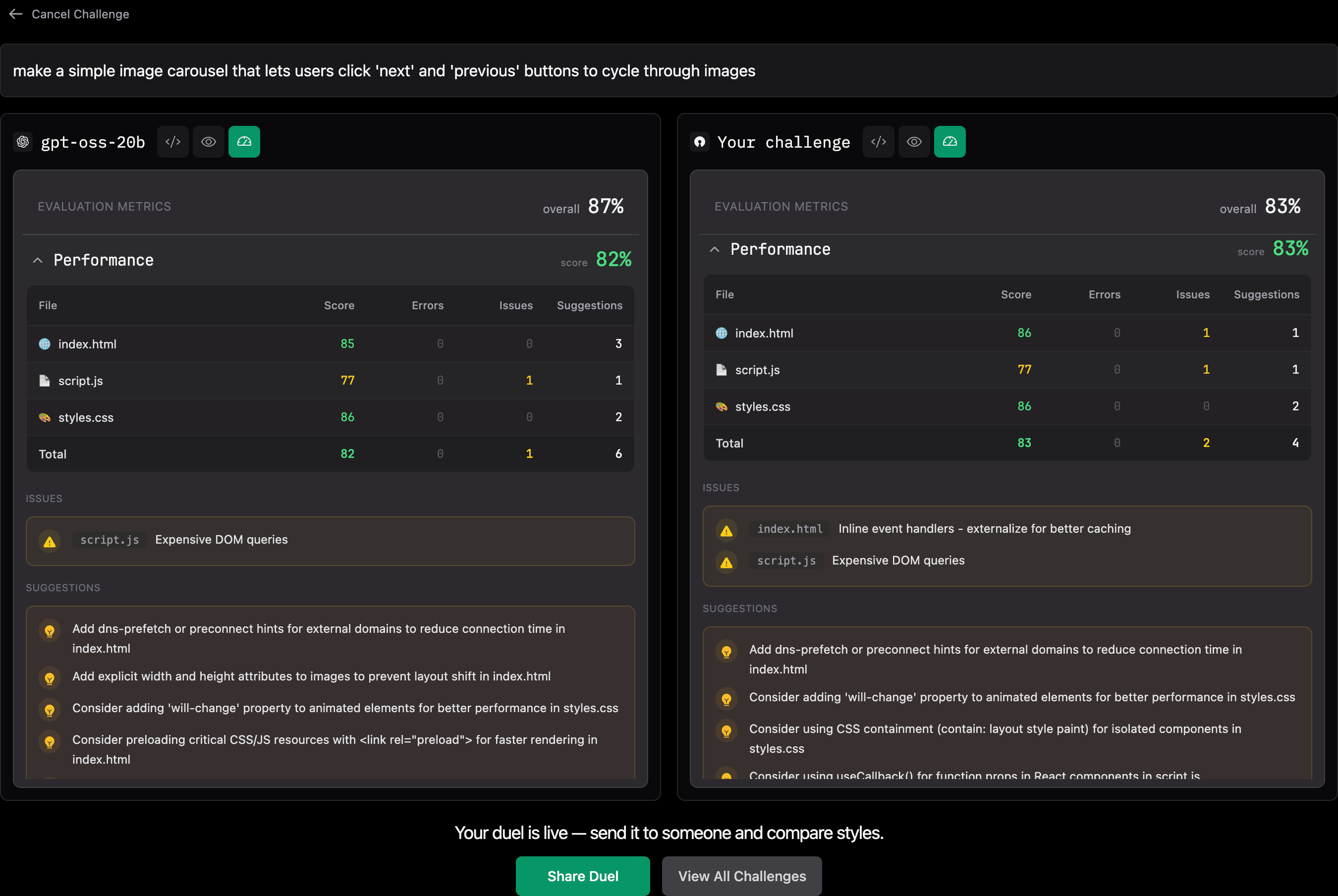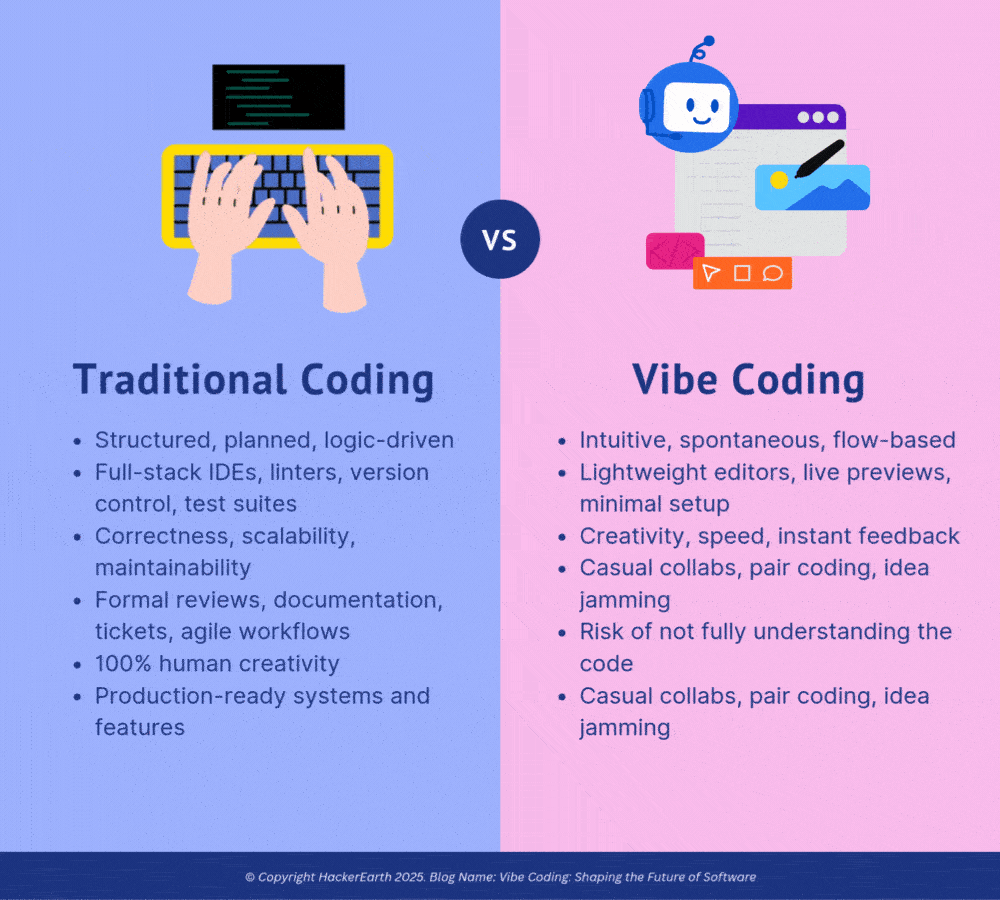Hiring and talent acquisition are the cornerstones of business growth. When you need to scale your business, you look at the recruiting teams to bring in the talent needed for success. Hiring at scale is not an easy feat, and doing it well without having an analytical and data-driven recruiting approach is even harder.
Why is data important in tech recruiting? Let’s break this down logically. When you hire in large numbers – say thousands of tech hires in a year; you want to be as efficient as possible. To do so you need to know which channels are working better than others. Are most of your hires responding to your LinkedIn ad, or is GitHub the platform of choice for new hires? Conversely, are the channels different when it comes to hiring interns versus lateral hires?
What is data-driven recruiting?
TTH (Time To Hire) is a metric every recruiter is familiar with. Ideally, recruiters like to keep their TTH low. You cannot, however, do this if you’re not aware of what works and what doesn’t. This is possible only when you have looked at the hiring data and found patterns that work, and those that don’t. Data-driven recruiting makes this possible.
In the simplest of terms, data-driven recruiting is a scientific method of collecting, analyzing, and using analytical data about candidate behavior to make inferences that are used to drive decisions throughout the tech hiring funnel.
What are the benefits of data-driven recruitment?
We know that tech recruiting is a multi-dimensional process. There are a number of elements that affect every stage of the recruitment funnel. Being aware of the right metrics enables tech recruiters in streamlining and optimizing every step of the funnel to increase overall effectiveness.
Also Read: How To Get Your Recruiting Metrics Right In 2022
There is a singular goal to this process: to hire better and get the best possible ROI for the time that a recruiter spends trying to fill a vacant role. In many ways, data-driven recruitment empowers recruiters to make educated opinions and change their hiring strategy (if needed) through the long-winding process of developer recruitment.

What kind of data should I be tracking?
One of the most important aspects of using data for decision making is to know which data to look at, and which is irrelevant. Let’s take a look at some of the key recruitment metrics related to tech hiring that every recruiter needs to keep an eye on.
These metrics would provide a good launch platform to optimize your recruiting and onboarding process with available data:
1. Cost To Hire (CTH)
The end result of hiring is onboarding a developer with a definite CTC. That, however, is not the only expense involved in hiring said developer.
The CTH of hiring a developer can be split into two halves:
a. Internal recruiting costs: This involves any and every internal expense including (but not limited to) employee referral incentives, recruiters’ salaries, and interviewing costs. You can calculate interviewing costs by the following formula:
Interviewing Cost = Number of hours of interviews X Hourly salary of involved employees
Since tech recruiting can involve interviews with engineering managers and CTOs, hence the interviewing cost for every developer would take into account all shareholders across the process.
b. External recruiting costs: This includes expenses incurred as part of banding and marketing costs, recruitment software and events, and external recruiter agency fees.
Your final CTH or cost per hire would then be calculated as:
CPH = Total internal cost + Total external cost / Total number of hires
2. Time To Fill (TTF) and Time To Hire (TTH)
While both these terms sound similar, the difference is very important for recruiters.
‘Time To Fill’ refers to the time taken to fill a position from the moment the position was advertised, until a candidate accepts the job offer, and the position is filled.
‘Time To Hire’ on the other hand only estimates the time it takes from first contact (i.e. the first phone call or meeting) until the job offer is accepted.
If a position is taking longer to fill, then you must take a look at the strategy for advertising and outreach. Is the job position easily noticeable and searchable on the website? Has there been enough efforts on the social handles to promote the role?
However, if your TTH is on the higher side, then you have to consider if your interviews are longer than needed. Are you spending too much time on assignments, or are there any other stages of the hiring process that you can cut down? Sometimes, a lot of time goes by in trying to get all stakeholders on the same page, and getting feedback post-interview. If these are the steps that are inflating your TTH, then you should have a talk with all involved team members.
3. Candidate Experience Metrics
In recent years, the term candidate experience has gained notoriety in tech hiring circles. It refers to candidates’ overall impression of your company’s recruitment processes. This takes into account all the various touch points right from the moment a candidate browses your careers page, the emails and other communiques sent out to them, the process of assessments and interviews, up until they receive a job offer or rejection email (or are ghosted in some cases).
At every step of the way, candidates are forming an opinion not just about your company, but also about how you treat a prospective employee. Many developers choose to share their opinions on sites like Glassdoor or with their friends and colleagues, and these reviews and word-of-mouth opinions can impact your reputation as an employer.

In order to understand what candidates think about your brand, get the data from the horses’ mouth (figuratively speaking!). Hiring a third-party research company to create anonymous, objective measurements and surveys is a great idea. Alternatively, you can create a candidate experience survey yourself, and send it to a large pool of candidates and new hires. Remember to include candidates that have rejected your offer, or dropped off after the initial chat. The more diverse the sample pool, the better your insights.
4. Quality Of Hire (QoH)
Quality is indeed a subjective metric, but there are ways in which you can compare the quality of a current hire with past hires. Look at the value the new hire is adding to the organization i.e. the new hire’s performance as compared to pre-hire expectations. The QoH of any hire should be determined within the first year of their joining the organization. Doing so helps you understand the outcomes delivered by your current recruitment practices.
Sometimes, a candidate can check all the right boxes during assessments and interviews, only to find that they are not up to the daily work routine. Research says that as many as 1 in 4 new hires will quit a job in their first six months. If this is an issue you are grappling with, then it’s time to question the quality of your hires and find out ways to improve your QoH.
There is no exact formula to define QoH, but some recruiters like to define it as:
QoH = (Indicator A% + Indicator B% + Indicator C%…) ÷ Number of Indicators
This formula uses agreed upon indicators of performance to calculate QoH. For a tech hire, these indicators can be the number of projects they complete in a month, or their code quality.
Another way to calculate QoH is by using the Net Hiring Score. This is a scale of 0-10 (with 0 being poor, and 10 being excellent), which managers can use to rate a new hire. The employee is also given a similar scorecard which they can use to rate job fit and whether the company meets their expectations.
Your Net Hiring Score is therefore defined as:
Net Hiring Score = Percentage of poor fits (0-6) – Percentage of great fits (scaled 9 or 10) X 100
If the result is <0, too many poor fits are being hired, but a number greater than 0 indicates more great fits are being hired, which is what recruiters should be aiming for.
5. Diversity and inclusion metrics
For a long time, diversity was limited to having an equal ratio of men and women in the workplace. Today, the definition of diversity extends beyond gender to include race, nationality, education level, age, disability, family status, employment status (full-time, part-time, flexible), immigration status, and much more.
Monitoring these metrics should be contextual to an organization’s local milieu. Recruiters should look at the issues being highlighted by the tech community in their area and try to address those. Every nation has different legal, political, historical, and cultural environments which determine relevant diversity metrics. While gender inequality is a global issue, some locations may have an additional religious or ethnical bias, which you would need to correct.
While we agree that developing a multicultural organization with all-inclusive policies can be challenging, this is where data analytics can play a huge role in creating awareness. By identifying patterns of behavior and bias, we can highlight the areas where a company, or an individual who’s also a decision maker, is being exclusive or prejudiced. Identifying these voids is the first step to adapting and developing diversity in recruitment. You can then use these insights to create a process that sidesteps these challenges and promotes equity and equality.
How to implement a data-driven recruiting process?
There is an apt idiom in the tech world -Data in, Data out. To fuel a data-driven hiring process, you need to first ensure you are collecting data efficiently. Choose the metrics you want to measure, and create a streamlined methods of collecting these data points.
A data-driven recruiting strategy can be designed using the following steps:
- Create Applicant Funnels
- Evaluate At Scale
- Improve Close Rate
- Post-Hiring Evaluations
At HackerEarth, we like to use the following funnel:
Engage > Source > Assess > Interview > Onboard > Upskill
This allows us to have a bird’s eye view of the entire hiring and retention funnel, while being able to break it down into segments and measure each effectively. For instance, if the Source > Assess segment is showing a huge time lag, then we know that we have to increase the speed at which we create and send assessments to candidates. Or if the Assess > Interview segment is what is slowing us down, then we can improve on how we gather feedback and action upon it, and connect with the hiring managers to ensure their availability for interviews.
Whether you are evaluating thousands of developers for a role, or talking to passive candidates for a lateral role, the larger your data set and the more detailed your report, the stronger your process will be. Keep details of every candidate interaction and action. How long did it take candidates to submit a coding assessment? How long for feedback, or interviews? Having these metrics on paper will help you point out the gaps in your process and improve your close rate.
And yes! Don’t forget about the post-hiring evaluations. Many recruiters think their job ends the moment says yes to a role. However, once you have closed a role you can then ask the developer for feedback and improve your data-driven recruiting process. Or, you can look at the segments of the funnel where you think you lost time and figure out to make those time sinks disappear.
Tech recruiting is known to be tedious, and I hope these tips will help you make the long hours more productive. Happy hiring!